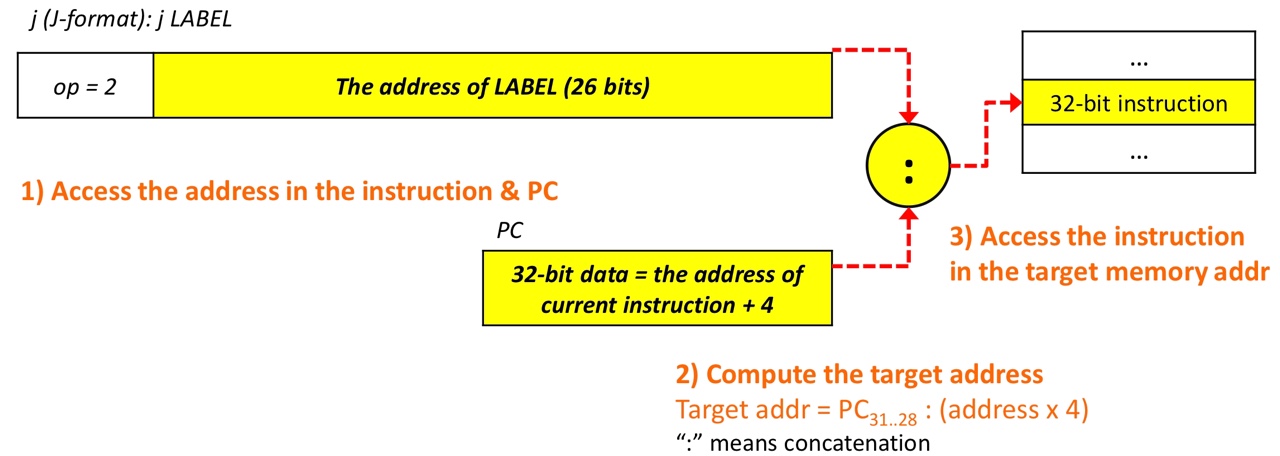컴퓨터구조
2. Instructions: Language of the Computer > 2-5. MIPS memory allocation & addressing
MIPS memory allocation & addressing
Updated at 2022.10.03
MIPS memory allocation
To avoid the overlap for managing memory, we use stack, heap, and static space.
Stack
During the procedure call, both registers and local variables are stored on stack.
We call the segment of the stack activation record or procedure frame
- The frame pointer (
$fp) points to the first word of the frame - During the execution of a procedure,
$fpis stable. So, it is used to reference variables
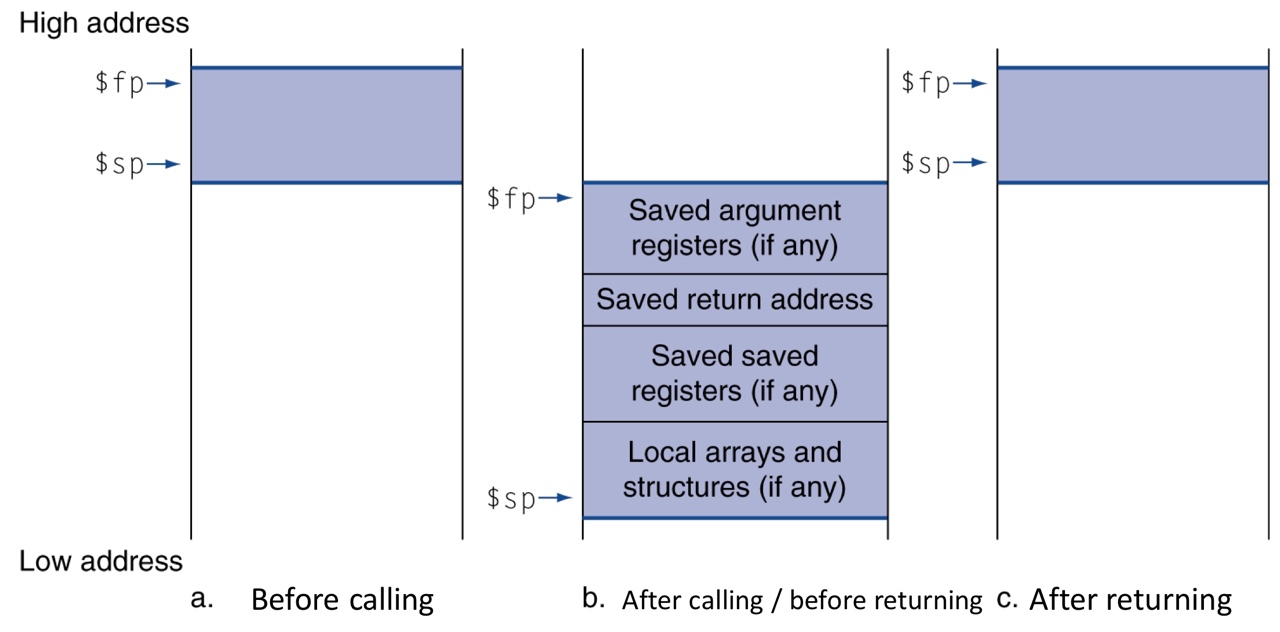
- Activation record
- managed in a stack from high address to low address
Heap
- Dynamically-allocated data
- managed in a heap from low addresses to high addresses
Static space
- Global variables
- assigned a fixed address
- statically allocated
- all reference to a global variable point to the same object
- it cannot be stored in an activation record
Code & Data in memory
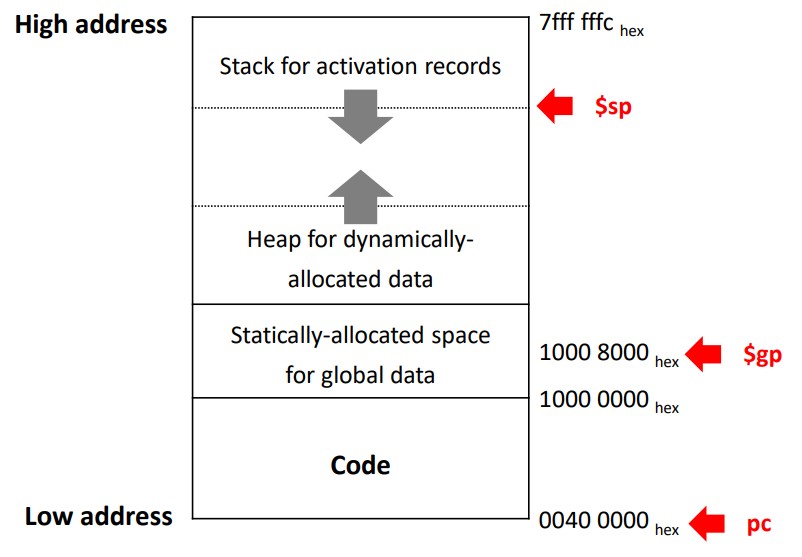
These addresses are only a software convention, and not part of the MIPS architecture.
- The stack pointer (
$sp) is initialized to7fff fffcand grows down toward the data segment - At the other end, the program code starts at
0040 0000- From
0000 0000to0040 0000is just reserved
- From
- The static data starts at
1000 0000 - The global pointer (
$gp) is set to an address to make it easy to access data, and initialized to to1000 8000so that it can access fromm1000 0000to1000 ffffusing the positive and negative 16-bit offsets from$gp - Dynamic data is grows up toward the stack in an area called heap
Addressing mode
After we decode instructions, we will perform corresponding tasks.
At this time, we need to access data or instructions which can be stored in instructions, registers or memory.
1. Immediate addressing (with immediate operands)
- by decoding instructions, we can get data directly
- last 16 bits are used to represent data
- the operand is 16 bits of the instructions
- don't need to access other place
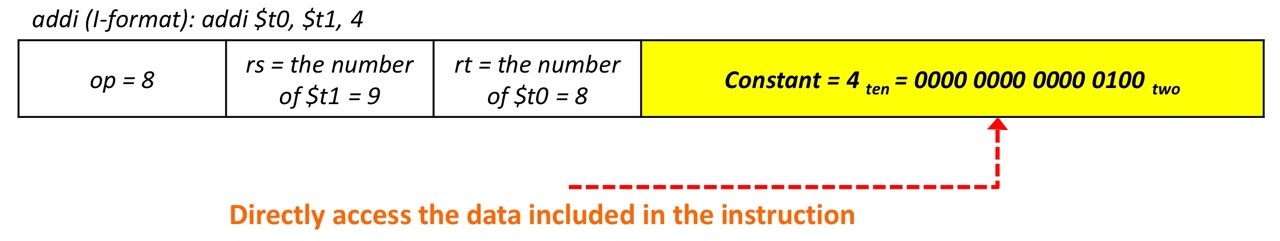
Supporting 32-bit constants
Sometimes, we need to use a 32-bit constants
luiinstruction- transfers the 16 bit immediate constant field value into the leftmost 16 bits of the register
- fills the lower 16 bits with
0s
oriinstruction- fills the lower 16 bits with given data
2. Register addressing (with register operands)
- use 5 bits to represent register number from 0 to 31
- because there are 32 registers
- work like a pointer
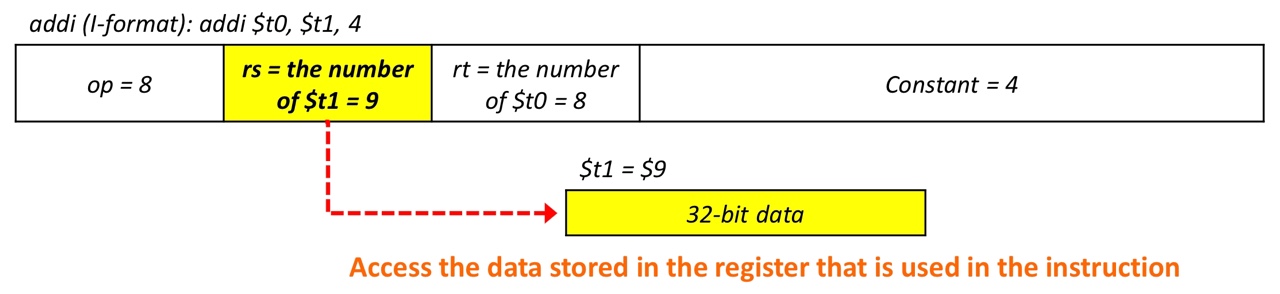
3. Base addressing (with data transfer instructions)
rspoints base address, and last 16 bits represent offset- 16 bits can represent from
-2to2-12=8000$gpalways points1000 8000which means that, with offset it can access every statically-allocated space
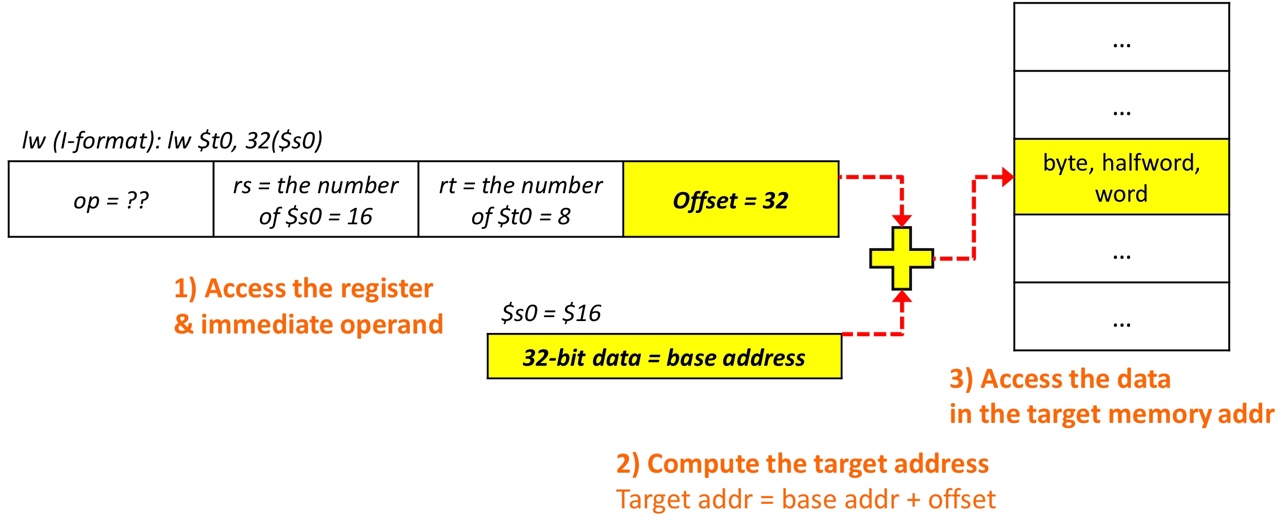
4. PC-relative addressing (with branch instructions)
- there is no base address like data transfer instructions
- Assumption: most branch targets are near from the current instruction
- In HW implementation,
PCis already incremented by 4 before computing the current instructionPCpoints next instructions
- all instructions are stored in an address that is a multiple of 4.
- by alignment restrictions, it ends with last 2 bits
00 - it increments by 4 which is
00 - it always ends with
00
- by alignment restrictions, it ends with last 2 bits
- to save space, MIPS does not store last 2 bits
- to calculate offset, we have to multiply by 4
- actually it can represent up to 18 bits
- 18 bits can represent from
PC-2toPC+2-4
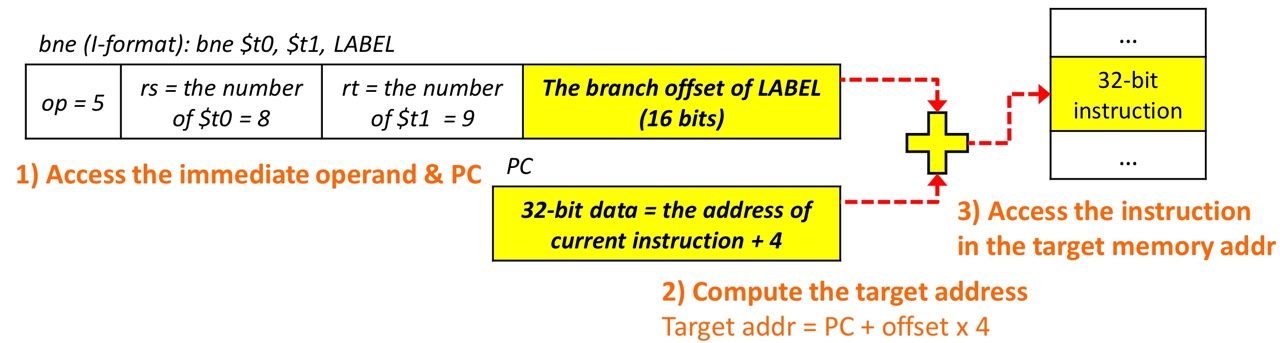
5. Pseudo-direct addressing (with branch instructions)
- if branch targets are far from the current instruction (over 16 bits)
- last 26 bits are used to represent the address of label
- skip last 2 bits like PC-relative addressing
- actually it can represent up to 28 bits
- code is stored from
0040 0000to1000 00001000 0000=0001 0000 0000 0000 0000 0000 0000 0000- which means that we have to access up to
0000 1111 1111 1111 1111 1111 1111 1100- always start with
0000and end with00 - other 26 bits is important
- always start with
- So, with 26 bits we can represent up to 28 bits and concatenate
0000to the front